|
Steps to Apply for Passport Online ( New Passport / Correction / Application
Status )
|
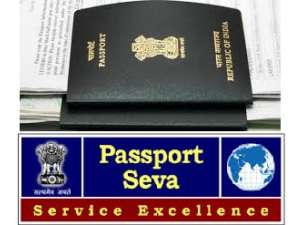
How to Apply for a Passport Online...
|
Sponsored Links
|
|
- Step-1 : Go to https://portal2.passportindia.gov.in/AppOnlineProject/welcomeLink
- Step-2 : Register and create a User ID. (Click on “Register” link under the
Online Application Filling section on the Home Page).
- Step-3 : Login to the Passport Seva Portal with the User ID.
- Step-4 : Fill-up the application form online & submit.
- Step-5 : Click the “Manage Appointment” link on Applicant Home page to schedule
an appointment at a Passport Seva Kendra (PSK).
- Step-6 : Click the “Print Application Receipt” link to print the application
receipt containing Application Reference Number (ARN)/Appointment Number.
- Step-7 : Visit the Passport Seva Kendra (PSK) where appointment has been taken,
along with original documents.
|
Sponsored Links
|
Check Your Passport Application Status :
https://portal2.passportindia.gov.in/AppOnlineProject/statusTracker/trackStatusInpNew
Process For Online Appointment Booking :
https://portal2.passportindia.gov.in/AppOnlineProject/online/apptAvailStatus
|
Sponsored Links
|
|
Disclaimer :This is a simple guide or steps to apply New or Tatkal Passport / Check
Passport Application File Status / Correction for Passport Online only.
|